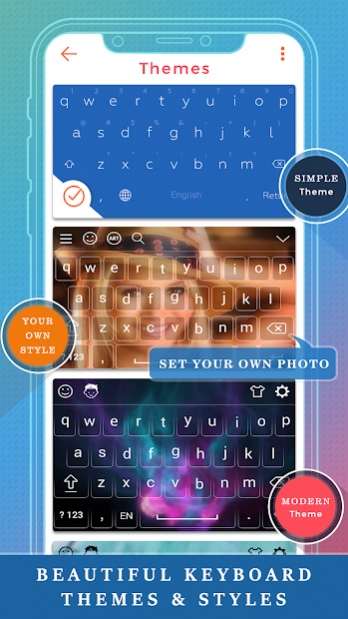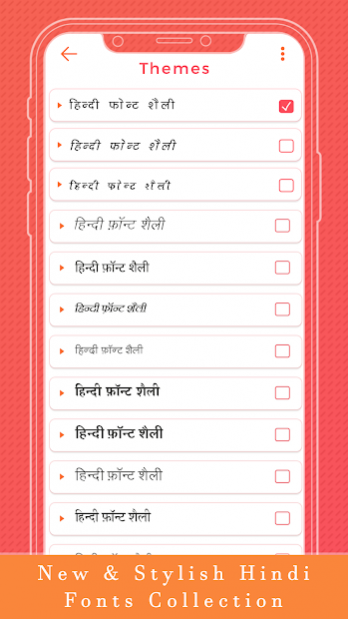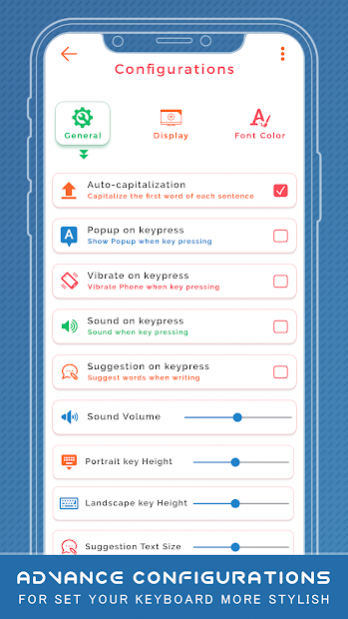Hindi Keyboard 17.0
Free Version
Publisher Description
Hindi Keyboard helps to enjoy each and every taps with music just on your figures.
App will help to type your all words in Hindi. Our app having more than 500 Emoji and it is fully free to use in your text message. And yes it is supporting more than 20 languages.
How Keyboard Works?
1) Cute Smiles and Extra icon which makes your text effective
2) Change language at any time.
How App Works?
1) After installing our lovely app you are free to use and enable keyboard by pressing “Enable Keyboard”& choose Hindi Keyboard.
2) Of Course app need to set the input method as a “English Us Hindi Keyboard” so when open Messaging, WhatsApp, and other app Hindi keyboard will appear.
3) User can set background like image, Selfie on behind of Keyboard, so to use this cool features just put your figures on “Change Background” and perform action as you want.
4) If you become bored by using only one theme then you can be relax now and set different theme as per your wish. Of Course, No need to download just click on the “Themes” and well prepared themes album will appear and you can fun more.
5) Enjoy with 100+ Hindi Stickers added.
6) Smooth Touch Implementetation.
7) Apply Beautiful Themes with best font style.
8) Provide Hindi Fonts Style for typing keyboard.
9) Add setting facility related to General setting, Display Setting, Font color Setting with best options.
10) Making preview Effectively and real time used in keypad view.
About Hindi Keyboard
Hindi Keyboard is a free app for Android published in the PIMS & Calendars list of apps, part of Business.
The company that develops Hindi Keyboard is Fancy Font For U. The latest version released by its developer is 17.0.
To install Hindi Keyboard on your Android device, just click the green Continue To App button above to start the installation process. The app is listed on our website since 2021-09-01 and was downloaded 1 times. We have already checked if the download link is safe, however for your own protection we recommend that you scan the downloaded app with your antivirus. Your antivirus may detect the Hindi Keyboard as malware as malware if the download link to com.fancy.fontforu.hindikeyboard is broken.
How to install Hindi Keyboard on your Android device:
- Click on the Continue To App button on our website. This will redirect you to Google Play.
- Once the Hindi Keyboard is shown in the Google Play listing of your Android device, you can start its download and installation. Tap on the Install button located below the search bar and to the right of the app icon.
- A pop-up window with the permissions required by Hindi Keyboard will be shown. Click on Accept to continue the process.
- Hindi Keyboard will be downloaded onto your device, displaying a progress. Once the download completes, the installation will start and you'll get a notification after the installation is finished.